Void Storage[]
Void Storage is a feature that allows towns to trade hoppers out in favor of an automatic sorting system. This system relies on item frames to direct where items are sorted. This system can only be used inside a town and is raidable.
Creating and Using Void Storage[]
To use Void Storage, you first need to craft a few items.
- Reinforced hoppers - special hoppers used only in Void Storage crafting recipes.
- Access Markers - Item frames that designate a chest as storage chest.
- Deposit Markers - Item frames that designate a chest as a deposit chest.

Reinforced Hopper Recipe
You can access the recipes for these items in game by doing /rb. All towns have a permission associated with Void Storage as well, you can change the level requirement for creating and editing Void Storage under /g perm.
Access Markers[]

Void Storage Access Marker Recipe
Access markers are the special item frames you need to turn a normal or trapped chest into a Void Storage Access Chest. This chest is where items that you have added to this Config will be sorted to. You can add items to the Config by shift right clicking on the item frame and then shifting items into the inventory.

Void Storage Config Example
- Only a maximum of 18 items can be added to each Config.
- Shift-clicking can remove an item from the Config after you've removed those items from the chest. Add that item to another Config to do so easily.
- Left click on an item to be taken to the first page that item is stored
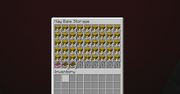
Void Storage Inventory Example
- Right click to make that item the display item in your item frame.
- Items shown in the Config also will detail the amount of that item you have stored.
- Shift right click while holding a nametag to name the item frame.
Deposit Markers[]

Void Storage Deposit Marker Recipe
Deposit Markers are simply the item frames you can put on any normal or trapped chest to turn it into a Void Storage Deposit Chest. Deposit Chests act like they sound. By depositing items into it, they automatically sort items to any chests you have set up for that item. Unlike with Access Chests, however, you can use hoppers or droppers to push items into Deposit Chests.
Sorting Rules[]
- Shulkers sorted by color but you do not need to put in each shulker color for it to be sorted in void storage.
- You must put in every enchanted book separately (per enchant)
- If you plan on putting music discs in your void storage, you must put in each type if you intend on having all of them be sorted into void storage.
Void Split[]
When a Town on Loka dies, the unnatural connections to The Void become severed, causing massive instability in its Void Storage systems. The ability for the storage systems to properly contain their items fails, resulting in each Void Storage chest's contents being strewn across the town.
At deletion-time, Void Storage chests will distribute all their contents, randomly, into all available containers found within the town territory. The definition of a container is anything that can hold items, with the single exception of hoppers. This includes things like chests, furnaces, droppers, brewing stands, etc.
A Void Split will end when one of two things occurs:
- There are no more items left in that town's Void Storage
- There are no more containers with free space left in the town's territory. At this point, any items left in Void Storage will be permanently lost to The Void.
It is important to note that Void Splits are entirely randomized. The container(s) are chosen in random order, as is what they are filled with. This ensures no natural order as to what chests are filled and what kinds of things they're filled with. As well this adds more excitement to exploring dead towns because any container in the town could have valuables in it, rather than just knowing where that town's vault, or valuables are.
More Info[]
More information about Void Storage can be found in two videos made about the feature included below.

Feature Preview Void Storage
Feature Preview: Void Storage Loka YouTube Channel

Void Storage - Loka Tutorial-0
Void Storage - NerdieBirdie YouTube Channel
Notes on Automation[]
Void storage was designed as a system to reduce the load on the server from sorting systems and other automated systems. Due to this, the void storage system will not receive additional features in the near future (as of September 16, 2021) which allow for the automated withdrawal of items from the storage system.[1]
